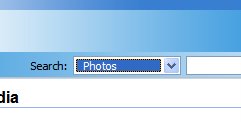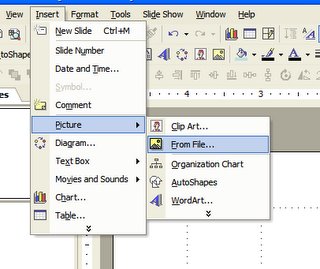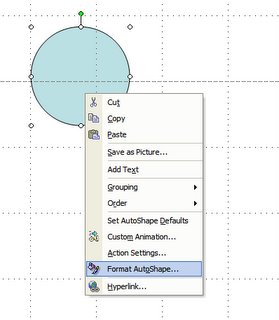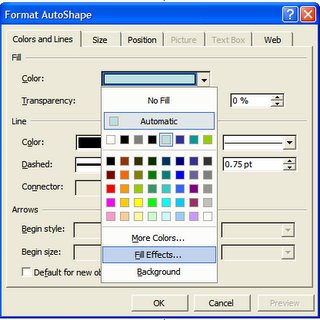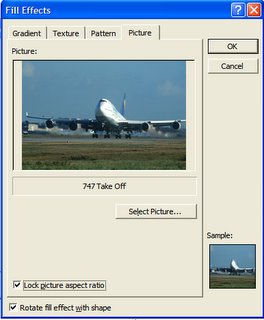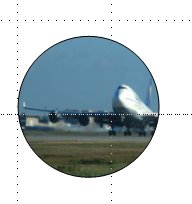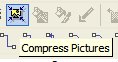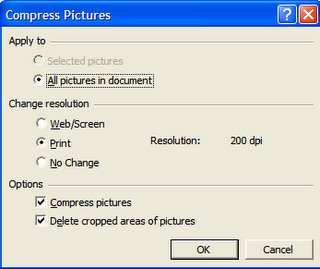As The Economist likes to point out, there are far more mobiles than there are PCs in the world and mobile penetration is far ahead of PCs in developing countries, where mobiles are, for all intents and purposes, PCs. The first generation of mobile web applications was truly painful, so gains made by second generation could, conceivably, have an even larger impact on the developing world than the Internet did in the industrialized world.
So, how will Mobile Web 2.0 be different from Mobile Web 1.0 for businesses and enterprises? I would suggest we can expect the following:
- True platform independence. In the PC world, Web applications have been driven by the homogeneous nature of PC operating systems and their bundled web browsers. Mobiles are a far move diverse environment, not just OS, but screen size, input capability. Writing new clients for each version will be impossible, so developers will have to pursue completely standard applications.
- Employee owned devices. In the past, enterprises have been reluctant to admit employee owned devices onto their networks for security reasons. On the other hand, buying and maintaining handheld devices for all employees is very unattractive. Instead, enterprises will opt to impose standard security policies on employee devices, leaving users free to bring their devices onto the network or not. Having web-access from your mobile to the corporate intranet will be a matter of convenience and work-life balance for employees and many will choose to buy the device for that reason alone.
- Increased corporate media usage. Corporations are already struggling to cut through the clutter or e-mail and reach out to employees who shun the corporate intranet home page and go directly to their bookmarks. Corporations will use podcasts and mobile media to reach mobile employees, disseminating news, training materials and other information securely and wirelessly.
- Convergence of voice and instant messaging. Mobile devices are, first and foremost, still phones for most people. As a result, with the ability to detect presence, many enterprise users will initiate a conversation using IM, but prefer to continue it or complete it, should it become more than a simple query, by voice.
- Seamless mobility across networks. This is a longstanding vision at Motorola, and one we can expect to see come true in the next 1-2 years. Though the mobile carriers may not be enthusiastic about it, employers are likely to demand it. VOIP phones are expensive and equipping employees with handsets that do double duty may be appealing for those companies that still want to buy and control the mobile end user device. Eliminating a VOIP handset will significantly improve the ROI for a mobility investment.
It's hard to politely describe how bad the first generation of mobile applications was. Beyond e-mail and PIM, the enterprise has hardly touched mobility, yet as surely as everyone today carries a mobile phone, we can be sure that soon enough, we will all be demanding access the corporate network on the go.